Courses Infomation
Google Script How to Update Google Sheet data from a web App
 Google Script How to Update Google Sheet data from a web App
Google Script How to Update Google Sheet data from a web App
**More information:
What Can I Expect to Learn?
Google Sheets output content
send Google script api requests
connect the backend Google Script to the front end HTML and jQuery
Requirements
account on Google
HTML basics, JavaScript, and expertise with jQuery programming
Description
To allow users to edit material in your Google Sheet, link the data to a web app using Google Script. Without needing to give them the complete sheet, connect a sheet. You have a fantastic opportunity to increase the functionality of Google Sheets by using Google Scripts. The source code is provided!
Did you know that you can publish web applications with web urls straight from Google using only your Google Account and no hosting whatsoever?
Google Script is just JavaScript with a few more special classes and functions.
You may connect your Google Apps together and make them function more intelligently by using Google script, which gives you complete control over what they can do.
Learn how to publish your Google Sheet material as a web URL by using Google Script to produce and update it.
For this course, JavaScript and HTML are requirements.
The application uses jQuery and Bootstrap, therefore familiarity with these technologies is necessary to understand the course material.
With Google Apps, Google offers a strong collection of capabilities. A spreadsheet may be stored on Google Sheets, where you can subsequently utilise the data in many ways. This course will show you how to connect to a Google Sheet, export its content to a web app, and then update it from the web app without opening Google Sheets.
Transmit data between Google Sheets
To change data without granting access to the Google Sheet itself, provide a link.
Decide which sheet’s content to display.
You’ll be astounded at how simple working with Google Sheets is.
This course offers several applications for the data, including web development.
Outputting the data as a web app is covered in the course.
You will then be able to share the URL that gives you access to the data online. Choose one sheet or all of them; programming is not required.
The source code is provided, along with instructions on how to modify it to retrieve the data from your own Google Sheet.
For this course, just a very basic knowledge of programming is needed, but for the more complex web application capabilities, it is necessary.
In a neatly organized spreadsheet, Google Sheets offers a terrific method to collaborate and use data online.
Now you may utilize that information too.
I’m here to answer any questions you might have and to help you learn more about web apps.
Join today to get started with some wonderful online activities!
Who are the intended recipients?
Perfect for web developers who want to learn how to use Google Script to construct apps.
Whoever has to update Google Sheets using a web application
Java Script Programmers
Web designers
Internet Marketing Course
Digital marketing is the component of marketing that utilizes internet and online based digital technologies such as desktop computers,
mobile phones and other digital media and platforms to promote products and services. Its development during the 1990s and 2000s,
changed the way brands and businesses use technology for marketing. As digital platforms became increasingly incorporated into marketing plans and everyday life,
and as people increasingly use digital devices instead of visiting physical shops, digital marketing campaigns have become prevalent,
employing combinations of search engine optimization (SEO), search engine marketing (SEM), content marketing, influencer marketing, content automation,
campaign marketing, data-driven marketing, e-commerce marketing, social media marketing, social media optimization, e-mail direct marketing, display advertising,
e–books, and optical disks and games have become commonplace. Digital marketing extends to non-Internet channels that provide digital media, such as television,
mobile phones (SMS and MMS), callback, and on-hold mobile ring tones. The extension to non-Internet channels differentiates digital marketing from online marketing.
Salepage : Google Script How to Update Google Sheet data from a web App


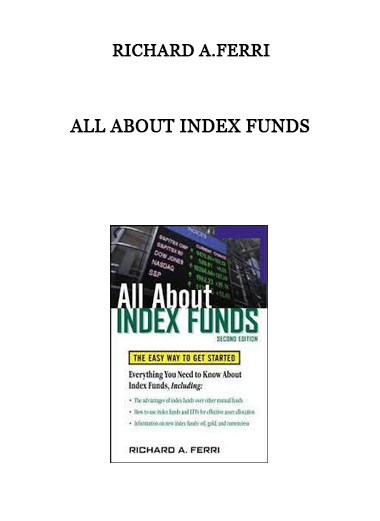
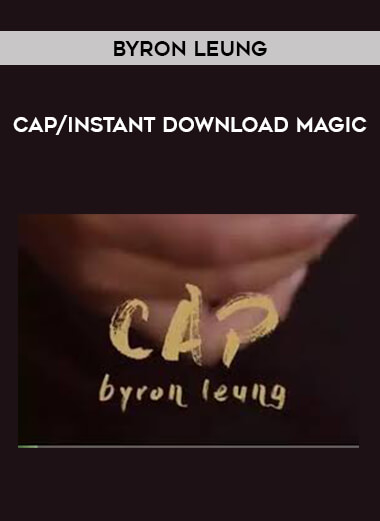
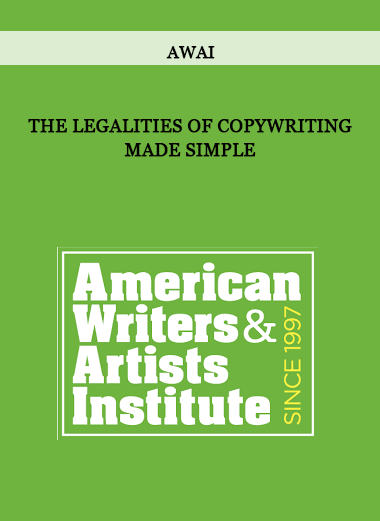
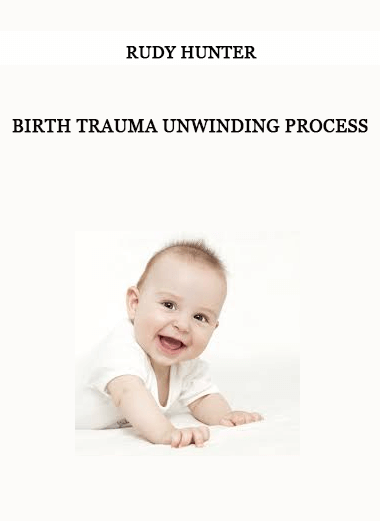
![Peter Titus - Create Your Own Automated Stock Trading Robot In EXCEL! [39 Video (MP4) + 2 Document (HTML)]](https://crablib.info/wp-content/uploads/2021/02/Peter-Titus-Create-Your-Own-Automated-Stock-Trading-Robot-In-EXCEL-39-Video-MP4-2-Document-HTML.jpg)
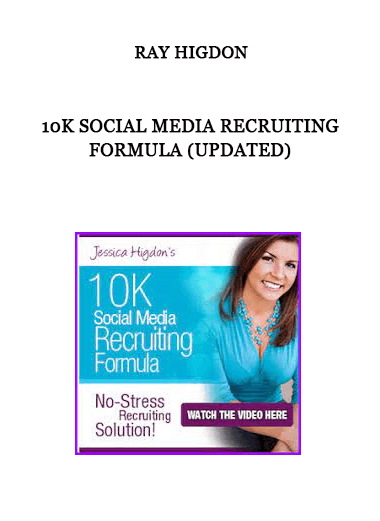
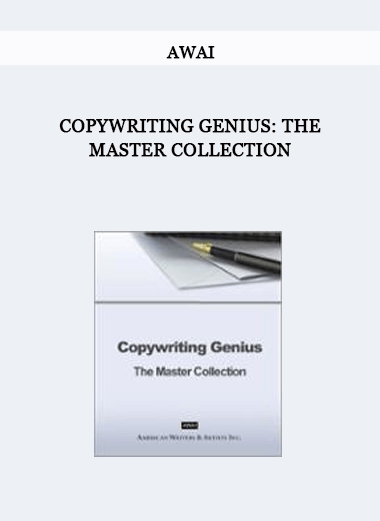
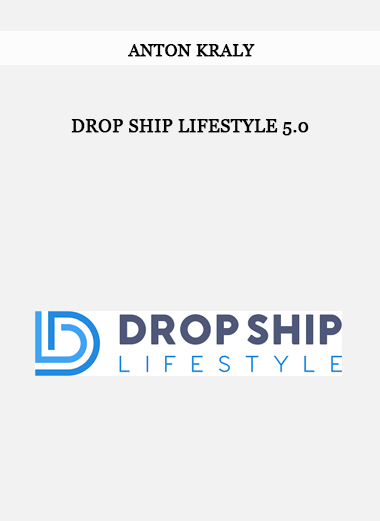
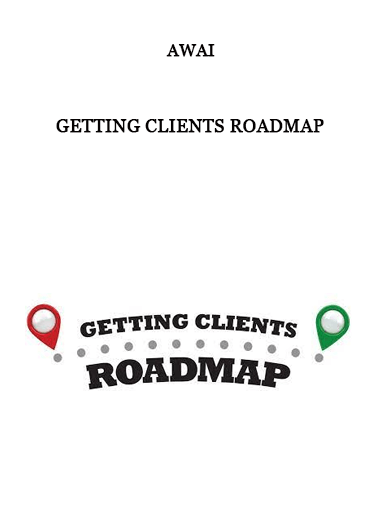









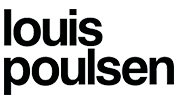





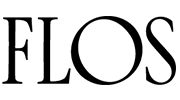
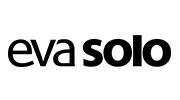


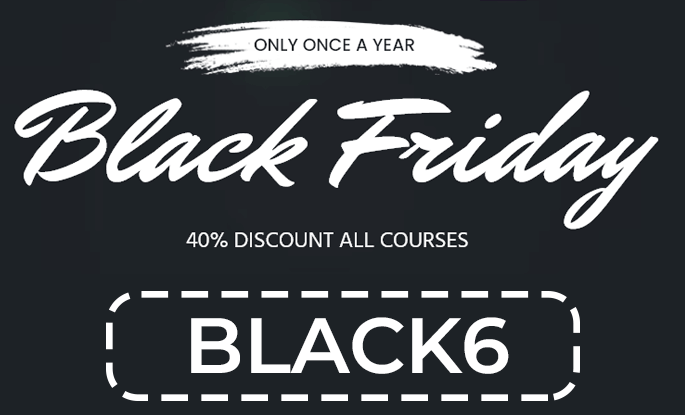
Reviews
There are no reviews yet.