Courses Infomation
Integrity Training – Microsoft Office Access 2010 Advanced
Integrity Training – Microsoft Office Access 2010 Advanced
**More information:
Description
This very basic training course on Microsoft Windows 7 is part of the two course series on Microsoft Windows 7 operating system. The course gives an overview of the new features in Microsoft Windows 7 operating system and enables the students to navigate through Windows 7 interface by learning the basic concepts. This basic course is designed for inexperienced professionals who are beginning to use personal computers at their home, office or educational institute.
Microsoft Windows is the most widely used personal computer operating system in the world. Anyone who wants to use computers should have a little know-how of this operating system. This course develops the essential skills of navigation and usage of Windows 7 so that the beginners get the feel of the interface and the features it has to offer.
Course Curriculum
- StartCourse Introduction (0:41)
- StartInstructor Introduction (0:37)
- StartQuerying with SQL (0:17)
- StartTopic A: SQL and Access (0:06)
- StartSample SQL Statements (1:31)
- StartA Query in SQL View (0:43)
- StartDemo A2: Examining a SQL Statement in Access (2:28)
-
Start
Topic B: Writing SQL Statements (0:26)
- StartWriting a SQL Statement (0:21)
- StartDemo B1: Writing a SQL SELECT Statement (2:24)
- StartSyntax for WHERE Clause (0:37)
- StartDemo B2: Using the WHERE Clause (0:59)
- StartAliases (0:59)
- StartDemo B3: Creating Aliases (3:10)
- StartSyntax to Display Matched Records (1:04)
- StartDemo B4: Displaying Matching Records from Related Tables (2:39)
- StartSyntax to Display Unmatched Records (1:22)
- StartDemo B5: Finding Unmatched Records (2:21)
- StartContext – Sensitive Help (0:28)
- StartDemo B6: Getting Context - Sensitive Help on SQL (1:09)
- StartTopic C: Attaching SQL Queries to Controls (0:07)
- StartSQL – Specific Queries (0:30)
- StartCreate a Union Query (0:58)
- StartAttach a SQL Query to a Button (0:54)
- StartCommand Button Wizard (0:17)
- StartDemo - C1: Assigning a SQL Query to a Command Button (3:24)
- StartUnit 01 Review (0:17)
- StartUnit 01 Quiz
- StartAdvanced Queries (0:18)
- StartTopic A: Creating Crosstab Queries (0:05)
- StartA Crosstab Query Result (0:46)
- StartDemo - A1: Viewing a Crosstab Query (0:57)
- StartCreate a Crosstab Query (0:38)
- StartThe Crosstab Query Wizard (0:29)
- StartDemo - A2: Using the Crosstab Query Wizard (1:51)
- StartTopic B: Creating Parameter Querie (0:07)
- StartCreate a Single – Criterion Query (1:21)
- StartDemo - B1: Creating a Single – Criterion Parameter Query (2:31)
- StartCreate a Multiple-Criteria Query (1:08)
- StartDemo – B2: Creating a Query with Multiple Parameters (2:32)
- StartCreate a Wildcard Query (1:19)
- StartDemo B3: Using a Wildcard in a Parameter Query (2:25)
- StartTopic C: Using Action Queries (0:10)
- StartTypes of Action Queries (0:18)
- StartUse an Append Query (0:43)
- StartDemo C1: Adding Records to a Table with an Append Query (2:42)
- StartUse a Delete Query (1:12)
- StartDemo C2: Deleting Records with a Delete Query (3:59)
- StartUse an Update Query (1:16)
- StartDemo C3: Modifying Records with an Update Query (3:31)
- StartUse a Make Table Query (0:47)
- StartDemo C4: Creating a Make Table Query (1:59)
- StartUnit 02 Review (0:20)
- StartUnit 02 Quiz



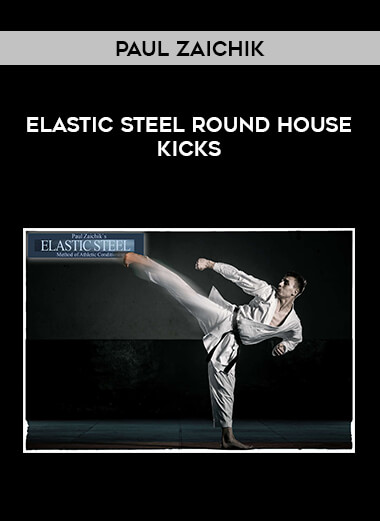

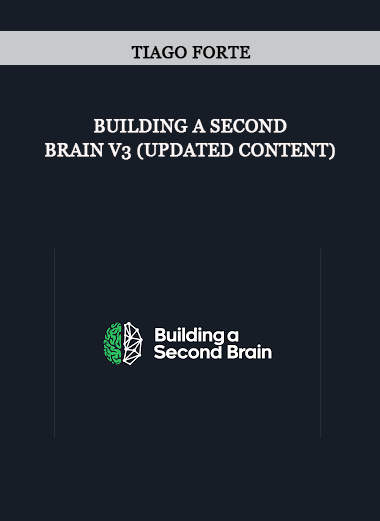
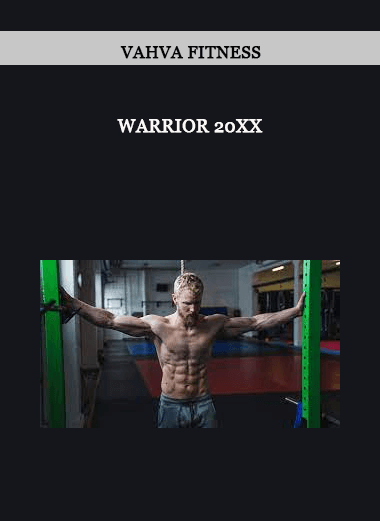
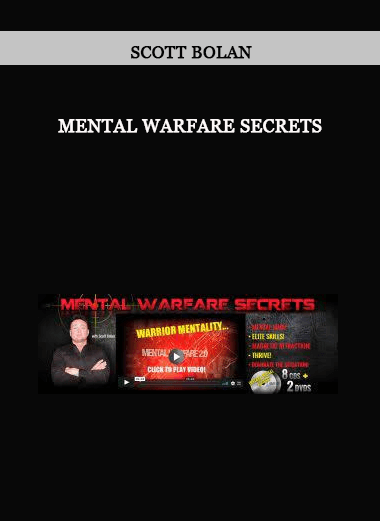

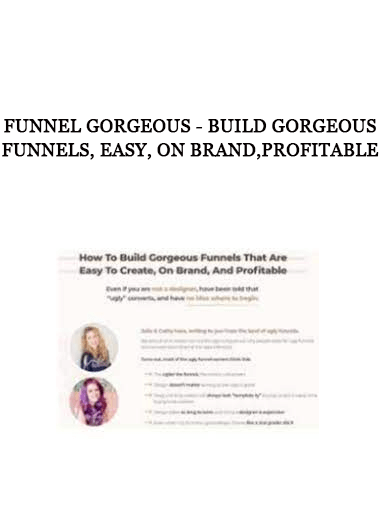
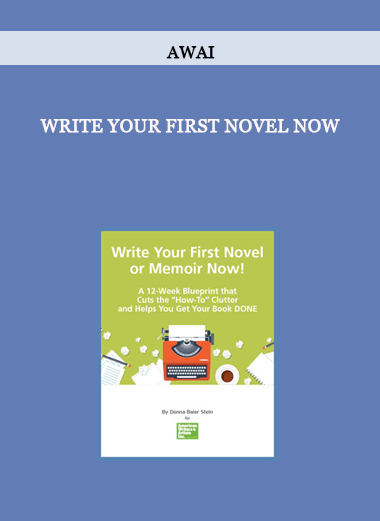
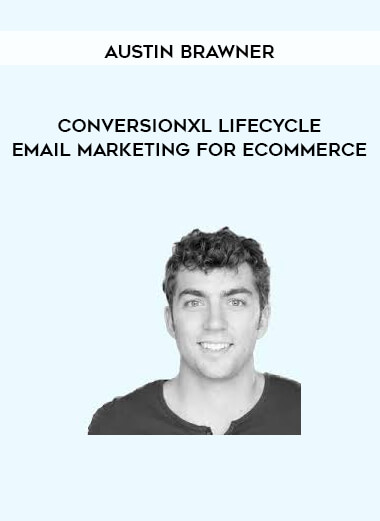









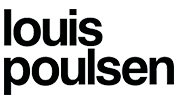





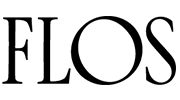
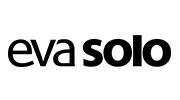


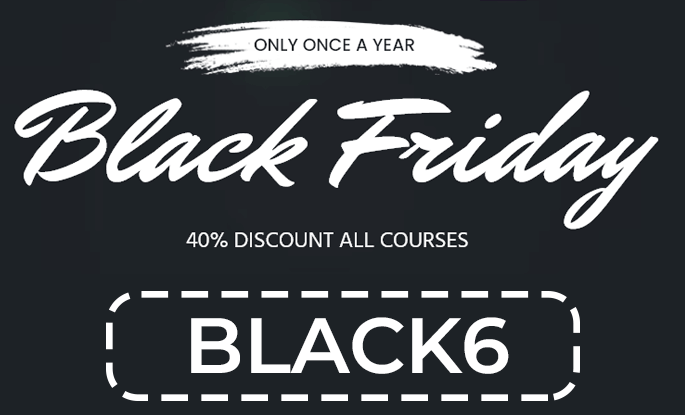
Reviews
There are no reviews yet.