Courses Infomation
Jay & John Exclusive Bonus – Social Profit Machine
 Jay & John Exclusive Bonus – Social Profit Machine
Jay & John Exclusive Bonus – Social Profit Machine
**More information:
Description
Exclusive John & Jay SPM “Case-Study” + Q&A Training
Social Profit Machine Core Reference Guides
9 Laws of SPM Success
Overview: Market Research
Demo: First Steps
FB Image Pro
FB Image Pro Guide
Access FB Image Pro
Flipping Paradise
Flipping Paradise Digital Guide
Flipping Paradise Module 1
1. Course Introduction
2. Module 1 Overview
3. Case Study 1
4. Case Study 2
5. Case Study 3
Flipping Paradise Module 2
1. Module 2 Overview
2. Case Study
3. Niche Selection
4. Niche Blending
Flipping Paradise Module 3
1. Module 3 Overview
2. Case Study
3. Buying Domains
4. Buying PageRank Domains
5. Setting Up Hosting Godaddy
6. Setting Up WordPress GoDaddy
7. Hosting And WordPress Hostgator
8. WordPress Themes
9. WordPress Setup And Plugins
10. Setting Up Social Accounts
Flipping Paradise Module 4
1. Module 4 Overview
2. Case Study
3. Getting Content
4. Content And Titles
5. Finding Images For Your Site
6. Posting And Queuing Content
7. Aesthetics
Flipping Paradise Module 5
1. Module 5 Overview
2. Case Study
3. Social Setup
4. Finding Social Content To Post
5. Queuing Social Content
6. Utilizing Twitter For Traffic
7. Stumbleupon
8. Onlywire
9. Social Adr
10. Guest Posting
Flipping Paradise Module 6
1. Module 6 Overview
2. Case Study
3. Social Promotion Roundup
4. Is Your Site Ready To Sell
5. Preparing Your Listing
6. Upsells And Bonuses
7. Screenshots And Attachments
8. Listing And Auction Process
9. Transfers
WordPress MotherLode
Wordpress 101: Getting Started
100 WordPress Pro-Style Themes
100 Best WordPress Plugins
Web Site Usability Guidelines
Homepage Design
Text Appearance
Page Layout
Graphics & Multimedia
Navigation
Content Organization
Over-the-Shoulder WordPress Tutorial Videos
1. Install WordPress via CPanel and Fantastico
2. Install WordPress Manually
3. Cleanup WordPress
4. Update Permalinks
5. Customize the Dashboard
6. Create Posts
7. Create Pages
8. Using Images
9. Installing Plugins via the Dashboard
10. Installing Plugins via FTP
11. Update Plugins
12. Install Themes via Dashboard
13. Install Themes Manually via FTP
14. Upgrade Themes
15. Customize Themes
16. Install and Use Widgets
17. How to Handle Spam
18. Using Akismet to Handle Spam
19. Creating a Contact Form
20. Edit Contact Form
21. Manage Users
22. Edit Menus
23. Install Audio Player
24. Customize Audio Player
25. Setup and Use Gravatar
26. Use and Display Testimonials
27. Embed Youtube Videos
28. How to Make Posts User Friendly
29. How to Tell Search Engines About New Content
30. How to Revert to a Previous Draft
31. How to Tuneup WordPress
32. How to Create Backups
33. How to Restore Backups
34. How to Move to New Domain
35. How to Delete WordPress via CPanel
36. How to Delete WordPress Manually
37. How to Turn on Built In Theme Editor
38. How to Create a Static Front Page
39. How to Show Widgets on Pages
40. How to Create a Custom 404 Page
41. How to Remove ‘Powered by WordPress’
42. How to Protect Your Email
43. How to Post via Email
44. How to Automate Posting via Email
45. How to Secure Your WordPress Site
46. How to Secure Your WordPress Site with Bulletproof Plugin
47. How to Speed Up Your Site
48. How to Use Caching
49. How to Install Facebook Comments
50. How to Embed Twitter Tweets
51. How to Speed Up Your Site with Image Compression
52. How to Install WTouch
53. How to Track Your Statistics
54. How to Create Search Engine Friendly XML
55. How to Use Headspace Plugin
Authors & Experts WordPress Theme
Download the ReviewPro Theme
1. An Introducton to the ReviewPro Theme
2. How to Install and set up the ReviewPro Theme
3. How to Build a List Using the ReviewPro Theme
How to Explode Your Business with WordPress
Exploding Your Business with WordPress
1. Introduction and Why Build a List
2. The Best Way to Build a List
3. How to Setup Your Blog and Squeeze Page Intro
4. How to Setup WordPress
5. How to Setup a Squeeze Page
6. How to Use WP Squeeze Page Pro Plugin
7. How to Deliver the Opt-In Promise
8. Wrap-up and Review
Internet Marketing Course
Digital marketing is the component of marketing that utilizes internet and online based digital technologies such as desktop computers,
mobile phones and other digital media and platforms to promote products and services. Its development during the 1990s and 2000s,
changed the way brands and businesses use technology for marketing. As digital platforms became increasingly incorporated into marketing plans and everyday life,
and as people increasingly use digital devices instead of visiting physical shops, digital marketing campaigns have become prevalent,
employing combinations of search engine optimization (SEO), search engine marketing (SEM), content marketing, influencer marketing, content automation,
campaign marketing, data-driven marketing, e-commerce marketing, social media marketing, social media optimization, e-mail direct marketing, display advertising,
e–books, and optical disks and games have become commonplace. Digital marketing extends to non-Internet channels that provide digital media, such as television,
mobile phones (SMS and MMS), callback, and on-hold mobile ring tones. The extension to non-Internet channels differentiates digital marketing from online marketing.
Salepage : Jay & John Exclusive Bonus – Social Profit Machine
About Author
<author content>



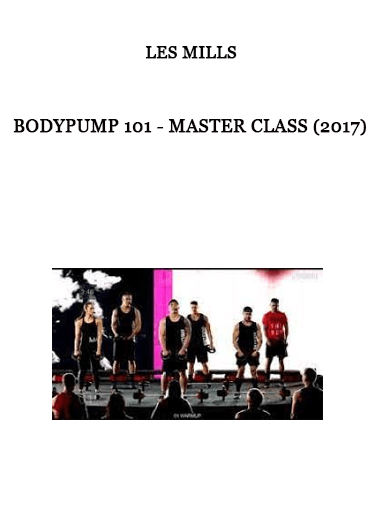
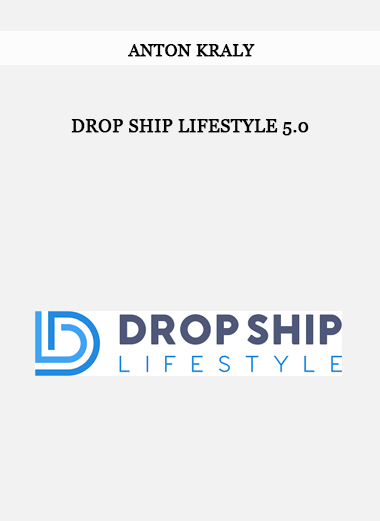
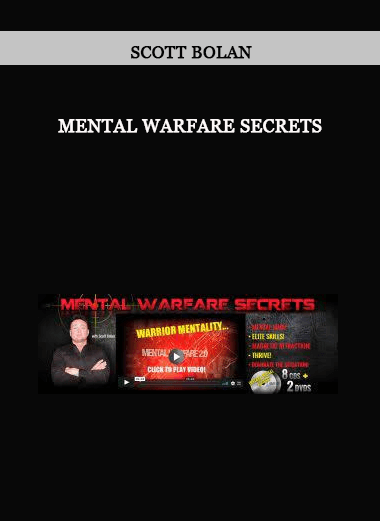
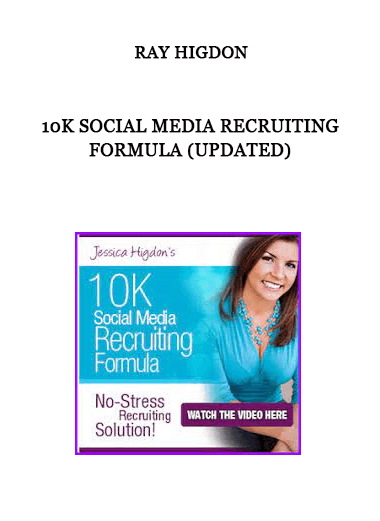

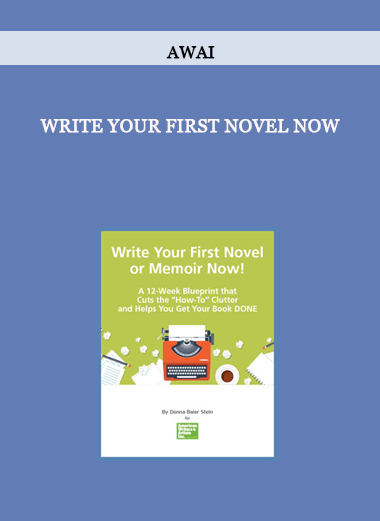
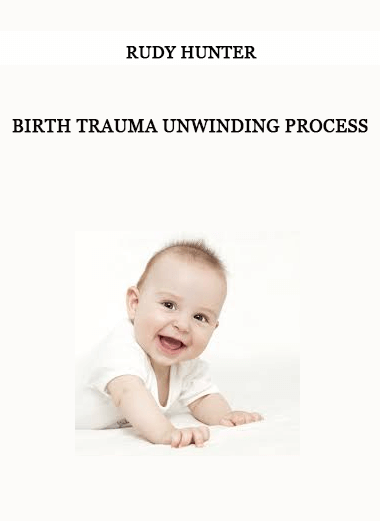
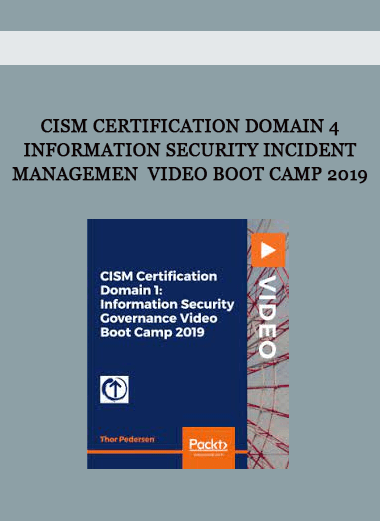
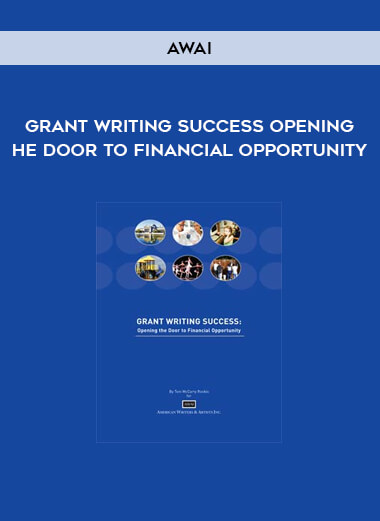








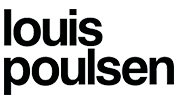





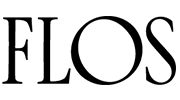
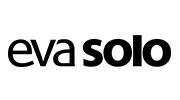


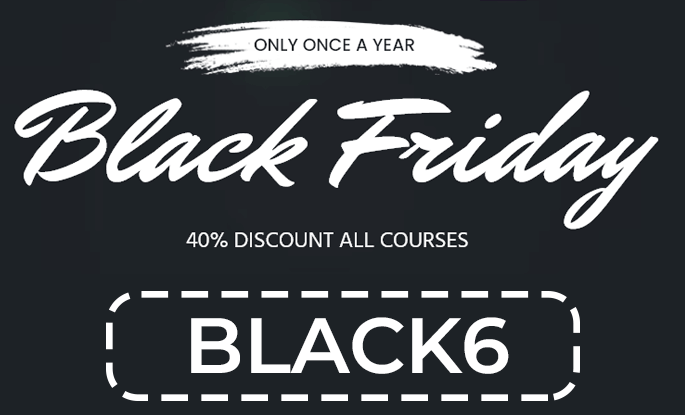
Reviews
There are no reviews yet.